
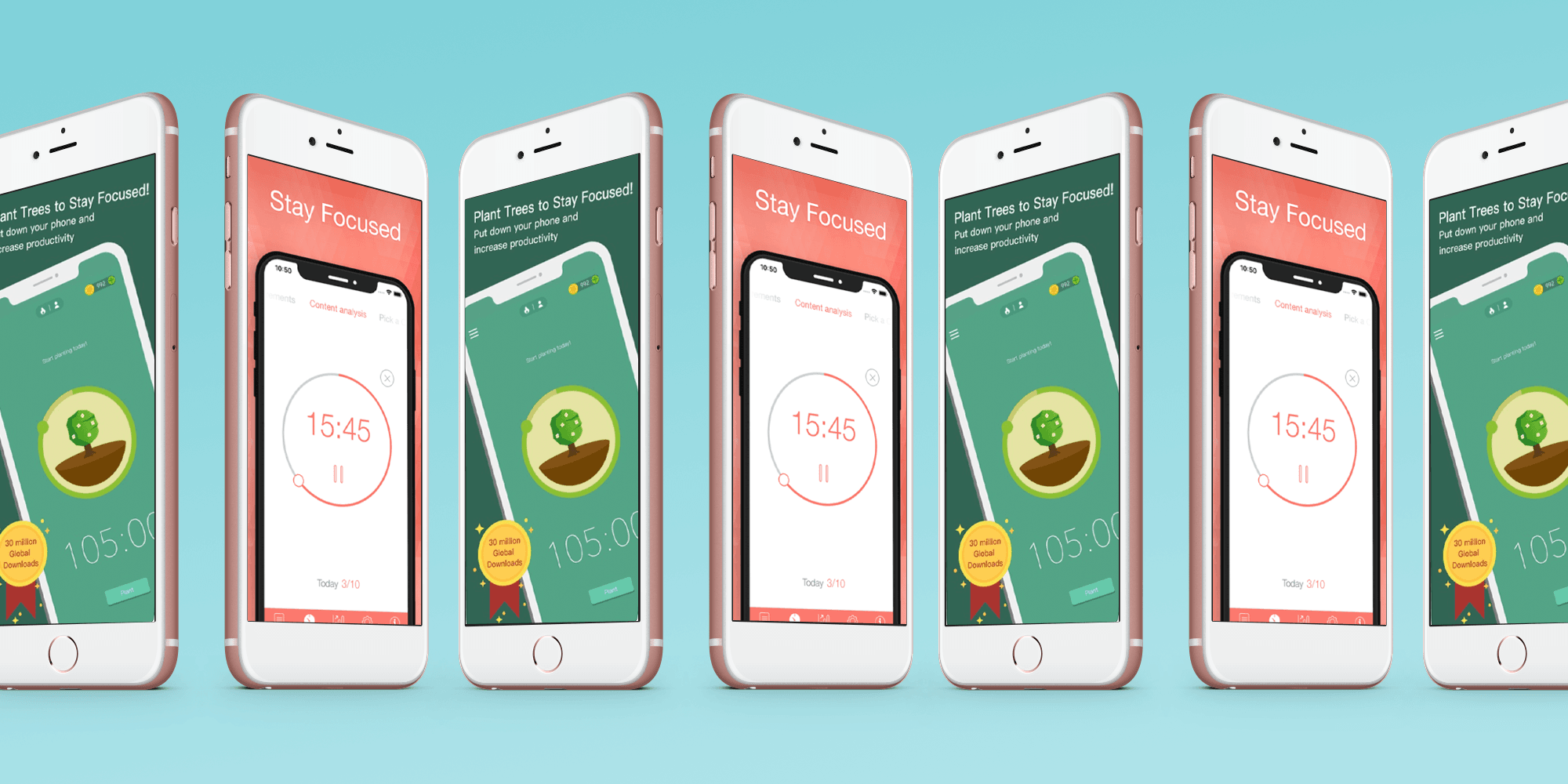
In today’s fast-paced digital world, productivity apps have become essential tools for staying organized and efficient. Let’s learn more about this topic below with Word Search as we explore the most valuable free productivity apps available for both Android and iOS platforms.
Productivity apps have revolutionized the way we manage our daily tasks, schedules, and work commitments. These digital tools help streamline workflows, enhance time management, and boost overall efficiency. With the right combination of apps, users can significantly improve their personal and professional productivity without spending a dime. The key is finding apps that offer genuine value while maintaining a simple and intuitive user experience.
Read more: Top 10 Must-Have Mobile Apps in 2025
Google Keep stands out as a versatile note-taking app that synchronizes seamlessly across devices. After extensive testing, its color-coding system and location-based reminders prove invaluable for quick note organization. The ability to convert handwritten notes to text and share notes with collaborators makes it particularly useful for both personal and professional use.
Microsoft OneNote offers a more comprehensive note-taking experience with its notebook-style organization. The app’s infinite canvas feature allows for more creative freedom in note arrangement, while the robust search functionality helps locate information quickly. Integration with other Microsoft services enhances its utility for Office 365 users.
Todoist has earned its reputation as a premier task management app through its clean interface and powerful features. The natural language input for task creation saves time, while the priority levels and projects help maintain clear organization. The free version provides ample features for individual users, though some team collaboration features require a premium subscription.
Microsoft To Do, which evolved from the popular Wunderlist, offers a straightforward approach to task management. The My Day feature helps focus on immediate priorities, while the smart suggestions assist in planning tomorrow’s tasks. The integration with Microsoft’s ecosystem makes it particularly valuable for Windows users.
Google Calendar remains the gold standard for free calendar apps, offering seamless integration with other Google services. The ability to create multiple calendars, set recurring events, and receive smart suggestions for meeting times makes it indispensable. The natural language processing for event creation significantly reduces the time spent on calendar management.
Calendar by Any.do combines calendar functionality with task management features. The app’s clean interface and intuitive gesture controls make it easy to manage appointments and tasks. The smart assistant feature helps users find available time slots and schedule meetings efficiently.
Forest has transformed the concept of focus apps with its unique approach to preventing phone distractions. Users plant virtual trees that grow while staying focused and die if they leave the app. The gamification element creates a compelling reason to maintain concentration, while the statistics help track productivity patterns.
Focus@Will offers scientifically optimized music designed to enhance concentration. Through testing different sound profiles, users can find the perfect background audio to maintain focus during work sessions. The app’s adaptive technology adjusts to individual work patterns for optimal results.
Google Drive provides a comprehensive solution for file storage and collaboration. The ability to edit documents directly within the app, share files with specific permissions, and access files offline makes it a versatile choice. The generous 15GB free storage space covers most users’ basic needs.
Dropbox’s free tier offers a streamlined approach to file management with excellent cross-platform synchronization. The automatic camera upload feature and file recovery options provide peace of mind, while the paper feature facilitates collaborative document creation.
Gmail’s mobile app continues to evolve with smart features like priority inbox and suggestion chips. The offline access capability and integration with other Google services create a seamless email management experience. The spam filtering and smart categorization help maintain an organized inbox.
Microsoft Outlook’s mobile app impresses with its focused inbox feature and integrated calendar view. The sweep feature helps manage recurring emails efficiently, while the built-in file storage integration streamlines attachment handling.
Habitica transforms habit formation into an engaging RPG experience. Users create avatars that level up as they complete tasks and maintain good habits. The social features and guild system provide accountability and motivation, while the flexible habit tracking system accommodates various personal goals.
Strides offers a more traditional approach to habit tracking with detailed analytics and flexible tracking options. The ability to track multiple types of habits and goals, combined with insightful progress reports, helps users maintain long-term motivation.
Read more: Daily Journal Apps Reviewed: Best for Reflection & Growth
IFTTT (If This Then That) serves as a powerful automation tool connecting various productivity apps. Creating custom automation recipes helps streamline workflows and reduce repetitive tasks. The wide range of supported services makes it valuable for users with multiple productivity apps.
Zapier’s free tier provides essential automation capabilities for connecting different productivity tools. The ability to create basic zaps helps automate common tasks between apps, though more complex automations require a premium subscription.
The landscape of free productivity apps offers powerful tools for enhancing personal and professional efficiency. From basic task management to complex automation, these apps provide solutions for various productivity needs. When choosing productivity apps, consider your specific requirements, workflow preferences, and device ecosystem. Remember that the best productivity system is one that you’ll actually use consistently. Start with one or two apps that address your most pressing needs, and gradually expand your productivity toolkit as necessary. Regular evaluation of app usage and effectiveness will help maintain an optimized productivity system without overwhelming yourself with too many tools.