
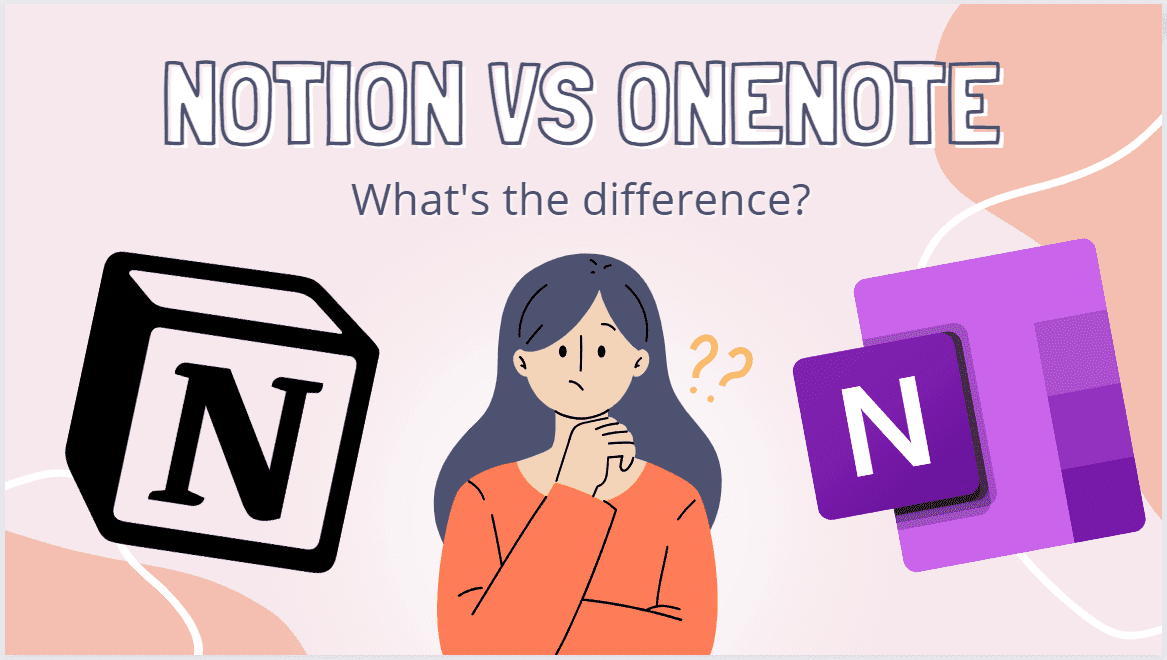
In today’s digital age, note-taking apps have become essential tools for students, professionals, and anyone looking to organize their thoughts and information effectively. Let’s learn more about this topic below with Word Search as we explore the top note-taking applications that have revolutionized how we capture and manage information.
Note-taking has evolved far beyond simple text editors. Modern note-taking apps offer features like cloud synchronization, multimedia integration, collaboration tools, and intelligent organization systems. These applications have transformed how we collect, store, and share information, making it easier than ever to maintain a digital knowledge base.
The key factors to consider when choosing a note-taking app include interface design, cross-platform availability, search capabilities, organization features, and pricing models. Each app brings its unique approach to these elements, catering to different user needs and preferences.
Read more: Trello App Review: Can It Really Boost Your Productivity?
Evernote has been a dominant force in the note-taking space for over a decade. Its strength lies in its robust organization system, featuring notebooks, tags, and powerful search functionality. The app excels at handling different types of content, from text notes to web clippings, images, and PDFs.
The premium version offers advanced features like offline access, larger upload limits, and PDF annotation. However, recent pricing changes have made some users reconsider their loyalty. The free tier has become increasingly limited, pushing users toward paid subscriptions.
One standout feature is Evernote’s web clipper, which remains unmatched in its ability to save and organize web content. The app’s search capabilities are exceptional, allowing users to find text within images and handwritten notes.
OneNote’s greatest advantage is its deep integration with Microsoft’s ecosystem. For Office 365 users, it provides seamless connectivity with other Microsoft tools. The interface mimics a physical notebook, with pages, sections, and notebooks providing a familiar organizational structure.
The free version offers considerable value, including unlimited storage through OneDrive integration. OneNote’s inking features are particularly impressive, making it a favorite among users with tablets or touchscreen devices.
The app’s collaboration features are robust, allowing real-time editing and sharing. However, some users find the interface less intuitive than other options, with a steeper learning curve for accessing advanced features.
Notion has gained significant popularity by offering a flexible system that goes beyond simple note-taking. It functions as a complete workspace, combining notes, databases, wikis, and project management tools. The app’s block-based system allows for creative content organization.
While the learning curve can be steep, Notion’s templates and community resources help users get started. The free personal plan is generous, though team features require a subscription. The app’s database capabilities are particularly powerful, enabling complex organization systems.
One limitation is Notion’s offline functionality, which isn’t as robust as some competitors. However, its flexibility and potential for customization make it an attractive option for users seeking a comprehensive productivity solution.
Organization capabilities vary significantly between apps. Evernote uses a traditional notebook-and-tag system, OneNote follows a hierarchical structure, and Notion offers flexible databases and pages. Search functionality is robust in all three, but Evernote’s implementation is particularly sophisticated.
Collaboration features differ as well. OneNote excels in real-time collaboration within the Microsoft ecosystem, Notion offers powerful team workspace features, and Evernote provides basic note-sharing capabilities. Each app handles multimedia content differently, with varying levels of support for different file types.
Evernote’s pricing structure includes a limited free plan, with premium features starting at $7.99/month. OneNote is free with a Microsoft account, with additional features available through Microsoft 365 subscriptions. Notion offers a generous free personal plan, with team features starting at $8/person/month.
Value proposition varies by use case. OneNote offers the best value for Microsoft users, while Notion provides the most flexibility for its price. Evernote’s premium features may be worth the cost for users heavily dependent on its advanced search and organization capabilities.
Read more: Notion Review: Is It the Best All-in-One Workspace App?
All three apps offer cross-platform support, but their implementations differ. Evernote provides consistent experiences across devices but may have sync delays. OneNote integrates seamlessly with Windows devices but can feel less polished on other platforms. Notion’s web-first approach ensures consistency but can impact offline functionality.
Sync reliability is crucial for note-taking apps. OneNote’s sync through OneDrive is generally reliable, while Evernote’s sync can occasionally face delays. Notion’s sync is quick but requires an internet connection for most functions.
Choosing the right note-taking app depends on individual needs and workflows. Evernote remains a solid choice for users needing powerful search and organization features. OneNote is ideal for Microsoft ecosystem users and those who prefer a traditional notebook structure. Notion suits users seeking a flexible, all-in-one workspace solution.
Consider your primary use case, budget, and required features when making a decision. Some users even combine multiple apps for different purposes. Regular users should consider paid versions for additional features and storage capacity.
Each app offers unique strengths: Evernote excels in search and organization, OneNote in Microsoft integration and inking, and Notion in flexibility and workspace features. For beginners, OneNote’s familiar structure and free availability make it an excellent starting point. Power users might prefer Notion’s customization or Evernote’s robust feature set.
Consider starting with free versions to test each app’s workflow and features. Pay attention to how well they integrate with your existing tools and processes. Remember that switching apps later can be time-consuming, so choose carefully based on your long-term needs.